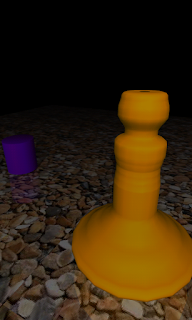Tuesday, December 27, 2016
Wednesday, June 15, 2016
Cardboard view fixes for v3.3.4
Many changes from last version: corrected problems with the magnet of the CardBoard (new version not use magnet for camera orientation), movement more fluid.
If you want camera to move, tilt your head to left side for increase velocity toward view direction, or tilt your head to right side for decrease velocity.
If you want camera to move, tilt your head to left side for increase velocity toward view direction, or tilt your head to right side for decrease velocity.
Tuesday, May 31, 2016
New version 3.3.2 available NOW with Cardboard real support
New version 3.3.2 available NOW with Cardboard real support. Use your Cardboard to view scenes in 3d.
Monday, March 14, 2016
New versión 3.0 available at Google Play !!!!
New version 3.0 available with a lot of new functionalities: auto-save objects, new texture panel, new memory management (recover properly after Android kill the application, when you go to the gallery for select image), new tool for create Grid objects.
See our Pinterest page at: https://es.pinterest.com/modelan3d
...with many samples of new Grid Tool results.
Regards:
modelan3d
See our Pinterest page at: https://es.pinterest.com/modelan3d
...with many samples of new Grid Tool results.
Regards:
modelan3d
Thursday, February 11, 2016
New version 2.7 : Mipmapping and Fog
Friday, February 5, 2016
Import OBJ objects (minecraft skins for example)
How to import OBJ objects?. Select Add object option and next OBJ option. Then click on screen position where you want create the object.
STEP 1: selecting the *.obj file. OBJ is a geometry definition file format. You can choose between obj files included with the application ("Seclect obj file") or put your own files into modelan3dPro/import directory of your device. This files must have the following format: vertices (v), vertices texture coordinates(vt), vertices normals(vn) and faces (f). The number of vertices, texture coordinates and normals must be the same.
STEP 2: adjusting the scale of the final object.
STEP 3: selecting the *.jpg or *.png for the texture. You can choose between textures included with de application ("Select texture") or put your own files into modelan3dPro/import directory of your device.
**Minecraft skins**: there are available two obj files: one for skin prior to 1.8 version named steve_skin.obj (64*32 pixels) and over 1.8 version named steve_skin_1_8.obj (64*64 pixels).
STEP 1: selecting the *.obj file. OBJ is a geometry definition file format. You can choose between obj files included with the application ("Seclect obj file") or put your own files into modelan3dPro/import directory of your device. This files must have the following format: vertices (v), vertices texture coordinates(vt), vertices normals(vn) and faces (f). The number of vertices, texture coordinates and normals must be the same.
STEP 2: adjusting the scale of the final object.
STEP 3: selecting the *.jpg or *.png for the texture. You can choose between textures included with de application ("Select texture") or put your own files into modelan3dPro/import directory of your device.
**Minecraft skins**: there are available two obj files: one for skin prior to 1.8 version named steve_skin.obj (64*32 pixels) and over 1.8 version named steve_skin_1_8.obj (64*64 pixels).
Saturday, January 23, 2016
Cardboard view included into 2.5 version !!!!
I've just uploaded the new 2.5 version to Google Play with new Cardboard view!!!. It will be available in next hours for everyone that has cardboard compatible device!.
The new visualization mode can be activated from tool "3d View".
Select "Cardboard option" and click "OK" button. You view your 3d world in front of you!.
How can I control the camera?. Left and right movements, up and down move the camera's look at position. To move the camera position, you have to tilt your head clockwise to move the camera towards look at direction, or anticlockwise to move the camera backwards look at direction.
Please, report any problem with this new functionality.
Regards:
ModelAN3D
The new visualization mode can be activated from tool "3d View".
Select "Cardboard option" and click "OK" button. You view your 3d world in front of you!.
How can I control the camera?. Left and right movements, up and down move the camera's look at position. To move the camera position, you have to tilt your head clockwise to move the camera towards look at direction, or anticlockwise to move the camera backwards look at direction.
Please, report any problem with this new functionality.
Regards:
ModelAN3D
Friday, January 15, 2016
News for version 2.4 !!!!
Today you can download the new version 2.4!!. You have 3 new fonts (optimized for horizontal space, narrow letters), and new undo/redo functionality on certain tools.
Move, scale, rotate and light tools have Undo/Redo when you use finger gesture to move the objects. The functionality is restricted to only one object (if you choose another object, you loose the history). This new functionality helps you when you are working with and object and make some mistake, now you can go back (or redo).
Regards....
Modelan3D
Move, scale, rotate and light tools have Undo/Redo when you use finger gesture to move the objects. The functionality is restricted to only one object (if you choose another object, you loose the history). This new functionality helps you when you are working with and object and make some mistake, now you can go back (or redo).
Regards....
Modelan3D
Subscribe to:
Comments (Atom)